1. Open control panel
2. Click on hardware and sound
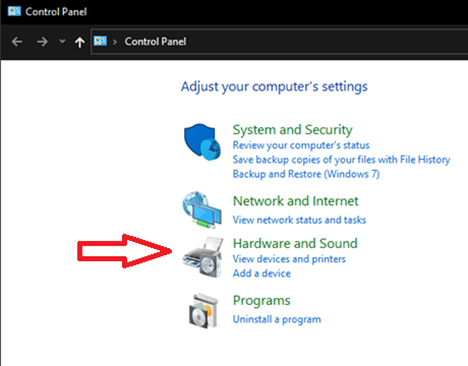
3. Click on sound
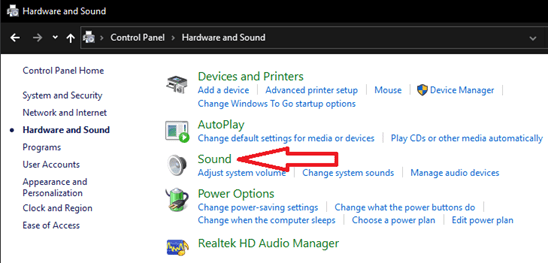
4. A window will pop open with all sound devices, highlight the output (speakers) you wish to make default and click set default
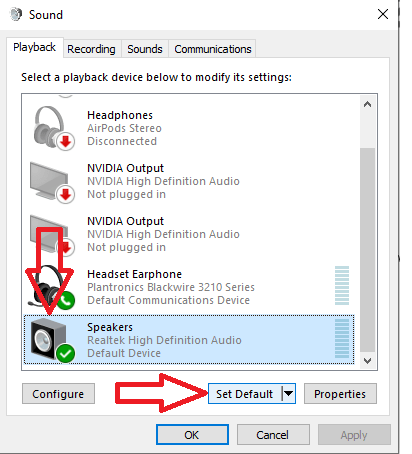
5. Repeat step 4 but for your desired default input (microphone)
6. Windows will now default to your selected sound devices so long as they are available



