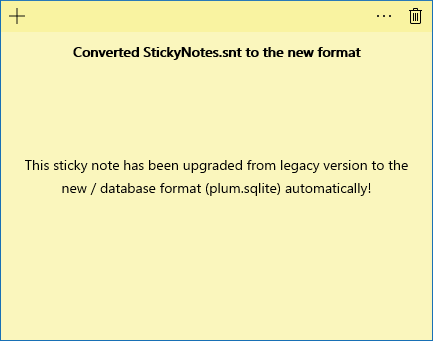- On your Windows 7 machine, navigate to the following folder:
%AppData%\Microsoft\Sticky Notes
- Save the StickyNotes.snt file found within to an external backup device.
- On your Windows 10 machine, close all instances of Sticky Notes and open the following folder:
%LocalAppData%\Packages\Microsoft.MicrosoftStickyNotes_8wekyb3d8bbwe\LocalState
- Create a new subfolder named Legacy within that folder.
- Inside the Legacy folder, restore your StickyNotes.snt file and rename it ThresholdNotes.snt.
- When you start the Sticky Notes app, your legacy content will be imported automatically: